Use Both PowerPoint and Visualiser
Use two screens in a lecture and then turn one off and go to the visualiser and spend time on the visualiser drawing things or solving problems or writing something. And at that point the class becomes engaged. So when you’re using PowerPoint, unless you’re really good with it, they’ll disengage. If you start writing and drawing structures and things on the visualiser, they start doing it and then it becomes much more interactive - they’re working from the visualiser then they’re back to the PowerPoint and then back to the visualiser again.
Topic:
- General Chemistry
- Inorganic Chemistry
- Organic Chemistry
- Physical Chemistry
Strategy:
- Active Learning
- Transitions and Engagement
- Technology
- Other Technology
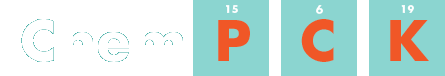




 Unless otherwise noted, content on this site is licensed under the Creative Commons Attribution-ShareAlike 4.0 International License
Unless otherwise noted, content on this site is licensed under the Creative Commons Attribution-ShareAlike 4.0 International License